Blog
Microsoft 365 Copilot - Game Changer of the Working World
A major step in the evolution of computer-human interaction that fundamentally changes the way we work and unleashes a new era of productivity growth.
What if you could communicate with a system like a personal assistant who could then, for example, create a PowerPoint based on a document, alert you to scheduling conflicts, or create a document based on a few pieces of information?
In today's fast-paced business world, efficiency and productivity are critical. Microsoft has taken a big step toward innovation by integrating artificial intelligence (AI) into its productivity suite. Many Microsoft products already include built-in AI, such as Microsoft Cognitive Services[1] or Microsoft Translator[2]. But Microsoft's newly announced feature will create a shift in the way people work. It will bring next-generation AI services to work and create a virtual personal assistant that assists with everyday Office tasks. This will allow people to become more creative in Word, more analytical in Excel, more expressive in PowerPoint, more productive in Outlook and more collaborative in teams. Copilot is intended to be a support for the user and not to replace any work. The processor has full responsibility and can always make final decisions and adjustments at the end. Especially for recurring tasks, which can be annoying, the Copilot is a great help.
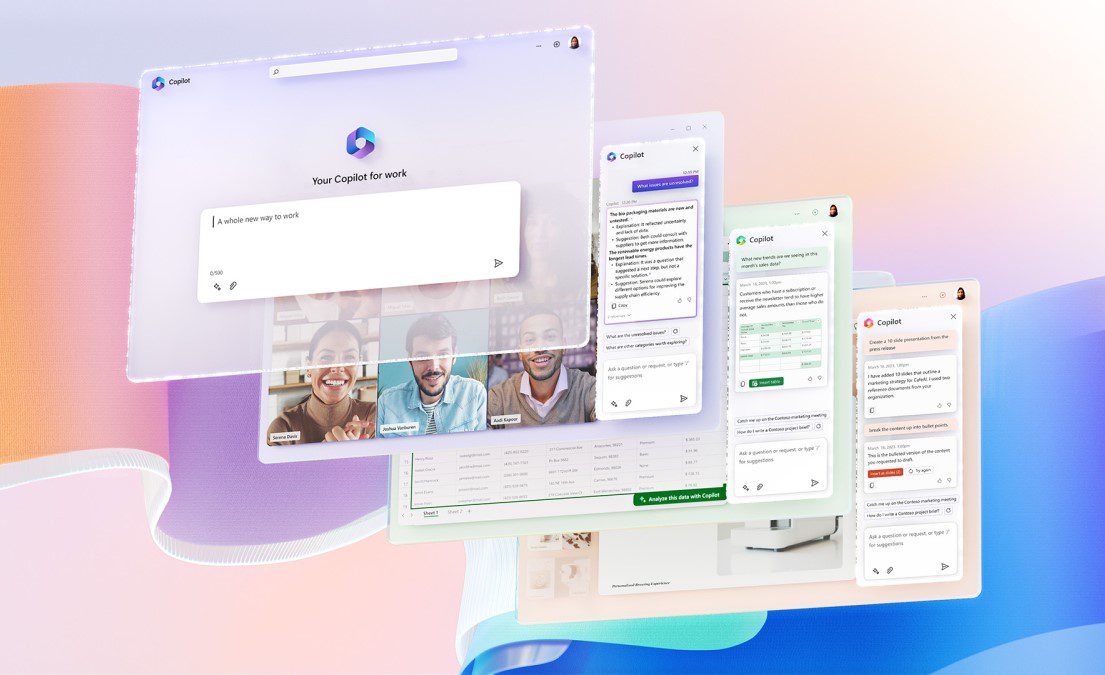
What is Microsoft 365 Copilot anyway?
Microsoft 365 Copilot is an AI-powered digital assistant that provides users with personalized assistance across a range of tasks and activities. Embedded in Microsoft 365 Apps, Copilot works alongside and can be easily used in everyday work in, for example, Word, Excel, PowerPoint, Outlook or Teams. Copilot is very easy to launch, as the button is located directly in the middle of the taskbar. There is also the possibility to communicate with the Copilot via the Business Chat. For the implementation, the use of the Microsoft Office 365 app is required and the corresponding add-on licenses must be available.
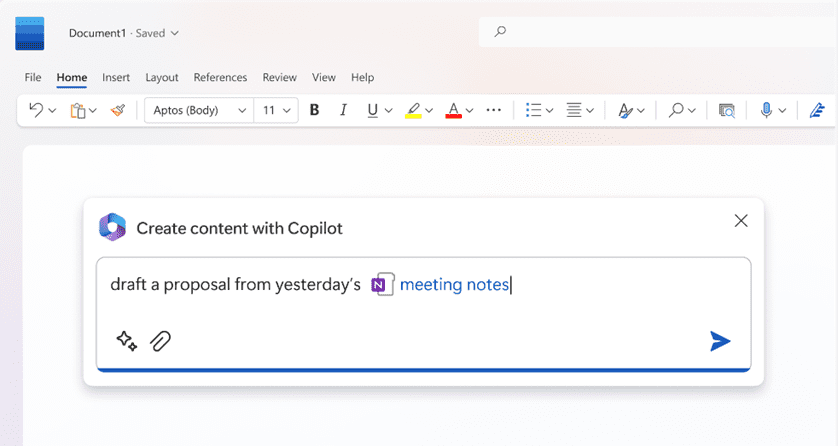
Transformation of work in the most diverse ways
Copilot finds a way to support the user throughout the productivity suite. For example, it has the following effects and functions:
Bringing forth creativity:
- Word: Creation of a first draft for revising and finalizing, generated for example from notes from OneNote or transferring the document to the layout of another document. Besides, it can rewrite copied texts.
- Excel: Automate complex formulas and perform tasks with simple commands. Analyze trends and visualize large amounts of data.
- PowerPoint: Create appealing presentations using information from documents. In addition, intelligent design and function suggestions are made.
Increase productivity
- Outlook: Assists in cleaning up the inbox, prioritizing emails and suggesting reply options, including matching documents/attachments, as well as assists with appointment invitations and alerts on appointment overlaps.
- Teams: Summarizes key points of a discussion, suggests next steps in real time during the meeting, and creates meeting minutes. Additionally, questions about the meeting can be posed to the copilot after the meeting.
- Power Platform: Automates repetitive tasks, enables the creation of chatbots, and develops ideas to a finished app in minutes.
- SharePoint: Automatically creates SharePoint sites and pages using natural language and includes relevant documents for the site.
Taking personal skills to a new level
- The personalized instructions given by the co-pilot during everyday tasks make taking advantage of Microsoft 365 features and capabilities more accessible.
Business chat
- Provides with the ability to communicate with the system, which creates responses based on recent meetings, mails and chat histories. It also offers developers the possibility to integrate their applications with Windows Copilot by extending the Bing chat plugins or making adjustments to the operating system and configuration. The user can also call up apps and services such as Spotify and interact with them.
How does Microsoft 365 Copilot work?
Microsoft works with responsible AI that takes into account ethical, legal and social aspects and is developed with a holistic view of security, data protection and privacy. Basically, Copilot consists of Large Language Model (Generative Pretrained Transformer), Microsoft Search and Microsoft Graph API. Large Language Model enables the understanding of the input and formulates the responses and textual content. Microsoft Search gathers the information and important context to the particular query from the Microsoft 365 world. The access portal to the other services in Microsoft that also need to be included in the copilot task is provided by Microsoft Graph API. The combination of the power of large language models (LLMs) with the personal data in Microsoft Graph and the Microsoft 365 apps, enables the creation into the most powerful productivity tool in the world. Copilot is accessed through the most universal interface - natural languages. The models are not transected based on customer data or individual inputs but the AI-powered LLMs are based on large but a limited set of enterprise data. The copilot has real-time access to content and business context in Microsoft Graph, which enables the copilot to generate answers based on business context.
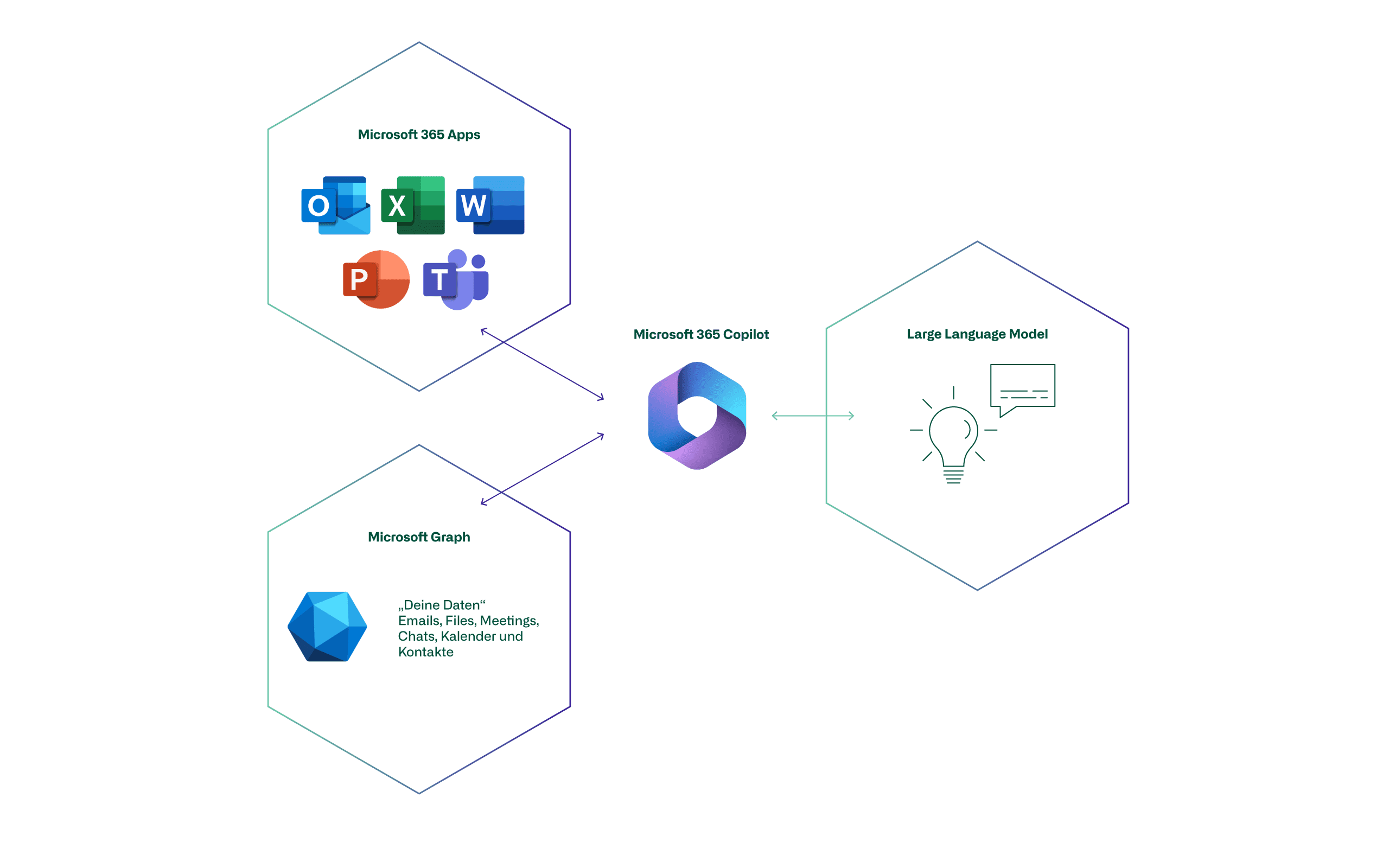
Is there a connection between Microsoft 365 Copilot and ChatGPT?
Both are AI technologies designed to complete tasks and activities faster and more efficiently. ChatGPT is basically a chatbot that handles questions or prompts using machine learning algorithms based on patterns of human speech. Microsoft Copilot connects to ChatGPT and combines the power of large language models (LLMs) with the data in Microsoft Graph and the Microsoft 365 apps.
Availability and licenses
Currently, Microsoft does not provide any information about the licensing model and the availability date has not been published yet. It is supposed to cost 30 USD per user per month. Currently, Microsoft says 'in the next few months'. Currently, Copilot is being tested in a small circle of business customers in order to be able to improve the AI model based on feedback. However, it is already clear that Copilot will only be available as a paid add-on.
Technical requirement
The following technical conditions must be met for the implementation of Microsoft Copilot:
- Microsoft 365 E3 or E5 license
- Azure Active Directory Account
- Access to Microsoft 365 Apps
What does Co-Pilot mean for your company and your employees?
When using Microsoft Copilot in a company, a number of strategic considerations should be made in advance. A conscious decision about the introduction as 'first mover', 'early adopter' or rather 'follower' is essential.
At the beginning of the introduction of Copilot, it is important to work out use cases. The consideration in which areas, applications or workflows one would like to use Copilot in the company, where it can have an added value in the company and for the employees and where it might not be beneficial.
Microsoft has developed Copilot based on a holistic view of data protection, privacy, and security, but the individual company's compliance and governance requirements must be checked and any works councils must be included. The security responsibilities must also be clearly defined, such as a clear definition of the data that is released in the business chat.
For a successful introduction and implementation, Microsoft will provide various support offerings, including training or application guidelines.
Conclusion
With Microsoft 365 Copilot, Microsoft has introduced a breakthrough feature that revolutionizes productivity and efficiency in the work environment. Leveraging artificial intelligence, Copilot automates tasks, optimizes scheduling, facilitates collaboration, assists with document creation, and provides personalized recommendations. These features allow users to reach their full potential and focus on more creative and strategic tasks. Microsoft 365 Copilot is undoubtedly a step into the future of productivity software. However, an introduction in one's own company requires a profound engagement with this new assistant and the completely new way of working it entails. Thus, the approach of using Copilot must not be underestimated and a profound training of the employees is definitely necessary.
Our consultants are happy to support you in your Digital Workplace project, so that you get the introduction and functions of the new feature right from the start and the users are not forgotten in the face of all the great new features. We can actively support you, especially in the area of change and adoption.
[1] Microsoft Cognitive Services is a suite of AI tools that enable developers to create intelligent apps and services
[2] Microsoft Translator uses AI to provide real-time language translations for over 60 languages




